Good Practices
11 Control access to your machine / device
In order to prevent unauthorized access to your computer, laptops and mobile devices from other users and software programs and keep your information safe, you need to make sure that your operating system is updated, all software patches are installed, use passwords to access your devices and install a software firewall that helps your computer from unauthorized incoming and outgoing data. In addition, never leave your laptops and mobile devices unattended; leave them in a secure permanent location.
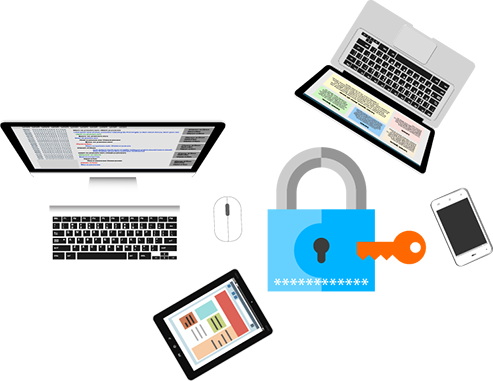
- Secure laptop computers and mobile devices at all times
Never leave your laptop or mobile device unattended. Lock windows and doors, take keys out of drawers and doors, and never share your access code, card or key. Be sure to lock up portable equipment and sensitive material before you leave an area unattended - Shut down, lock, log off or put your computer and other devices to sleep before leaving them unattended
This helps prevent others from viewing or using your device when you're not around. Set up your computer and mobile devices to lock, log you out or go to screensaver after a certain amount of inactivity.
Lock your computer when you walk away, especially if it is out of view. Set up your computer and mobile devices to lock, log you out or go to screensaver after a certain amount of inactivity. Log off your computer and applications when planning to be away for a longer period of time. If connected to the Internet, you should shut it down when it is not in use for an extended period of time, such as overnight, to avoid being hacked. - Always lock your devices with a password even when leaving for just a short while, better yet carry them with you
Make sure your laptop and mobile devices are configured with a passcode lock (can't be easily guessed), so only you can access your data. Set up your screen to lock with a screensaver, and require a password to unlock the screen. If required, you can encrypt your personal and work related data in your computer. - Make sure it is locked to or in something permanent
Use Laptop lockdown cables to secure your computer. Make sure to leave your device in a locked and secure location.

