Good Practices
4 Install Protective Software
Antivirus software helps protect your computer against viruses and other external treats that might harm your computer and data. It detects, prevents, and takes action to deactivate or remove malicious software programs, such as viruses and worms that might or have penetrated your computer.
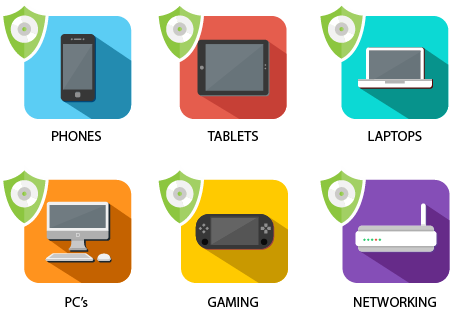
- Install reliable anti-virus software and make sure to keep it updated
In order to protect your systems from the most current viruses, you must update your antivirus software regularly. Most types of antivirus software available in the market can be easily setup to update automatically. - Don’t turn off your anti-virus software under any circumstances.
To ensure that your computer remains protected, do not in any circumstance turn off your antivirus. When the antivirus is turned off, your computer is not protected from Internet threats and security risks. - Install firewall software on your PCs and mobile devices
Firewall software is used to monitor and control the flow of traffic between computers and networks. It is used to allow, restrict, encrypt, or proxy computer traffic preventing unauthorized access to computers or networks. In case of infection, firewalls are also excellent defense against malicious software that attempts to connect out to its home server. Note that not all anti-virus software have built-in firewalls. In such cases, make sure to install a trusted firewall software for better protection against external treats. - Make sure to perform regular scans of your computers, mobile devices and file storage (e.g. hard disks, flash drives, etc.)
Regularly running an antivirus scan on your computers, mobile devices and file storage is one of the best starting defenses for keeping your system free of malicious software, such as viruses and worms. A good antivirus product has tools that will help you schedule a time for a regular virus scan to take place automatically. Regularly scheduled anti-virus scan monitors your system and check for viruses introduced by email attachments or through your browser actions.

