Good Practices
8 Assume all your data and location on the smart phone (device) is PUBLIC
Mobile devices give users mobile access to email, the internet, GPS navigation, and many other applications. However, mobile security has not kept pace with traditional computer security. Security measures, such as firewalls, antivirus, and encryption, are uncommon on most mobile platforms, and mobile device Operating Systems are not updated as frequently as those on personal computers.
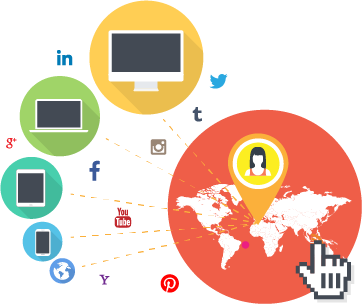
Data stored on mobile devices are frequently unprotected. They are easily stolen or lost and unauthorized person can gain access to the information stored on them or accessed through them. Intruders can sometimes gain all the access they need if the device is left alone and unprotected, if data is "sniffed out of the air" during wireless communications, or if malware is installed.
- Treat your mobile device the way you would treat social media
- i.e. all data contained in your mobile device is publicly accessible
Since data can be easily accessed by unauthorized persons from your mobile device, assume that all data you store are made public forever. The best way to protect personal and private information is to remove these types of data from your mobile device. In particular, personal data (e.g. passwords, credit card info. etc.) must not be stored on your mobile device.
- i.e. all data contained in your mobile device is publicly accessible
- Do not assume that your location cannot be identified even when GPS functionality is off
- Many apps collect and report location data
Many application developers want to collect as much location data as they can get, with marketers paying good money for online ads that can be targeted to individual users based on location information. That might mean an ad or a coupon for a retailer could pop up on the company’s app if it detects a user is nearby or even inside a store.
Most of these apps are free downloads but come preloaded with other pieces of software that help developers make money. But not even developers might know everything that happens with collected location data that gets handed off to ad networks and others.
- Many apps collect and report location data
- Important tips to consider when choosing mobile device
- Consider its security features and ensure they are enabled.
- Install and maintain an Anti-Virus application on your smart device.
- Do not follow links sent in suspicious email or text messages.
- Carefully consider what information you want stored on the device.
- Be cautious when selecting and installing applications.
- Maintain physical control of the device, especially in a public or semi-public place.
- Disable interfaces that are not in use, such as Bluetooth, infrared, or Wi-Fi.
- Avoid joining unknown Wi-Fi networks.
- Delete all information stored in a device prior to discarding it.
- Do not “root” or “jailbreak” the device.

